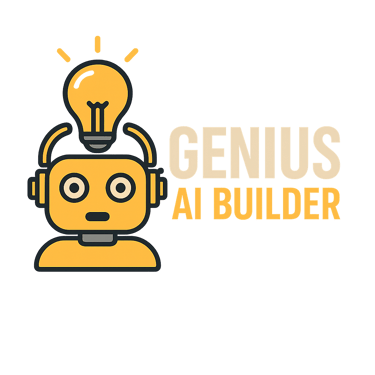What is Codex? The AI-Powered Assistant Revolutionizing Code Writing
Learn what Codex is and how to use it. This post breaks down OpenAI’s AI-powered coding assistant, showing how it turns natural language into code using ChatGPT, GitHub Copilot, or the OpenAI API. Perfect for boosting coding speed and productivity.
5/19/20253 min read
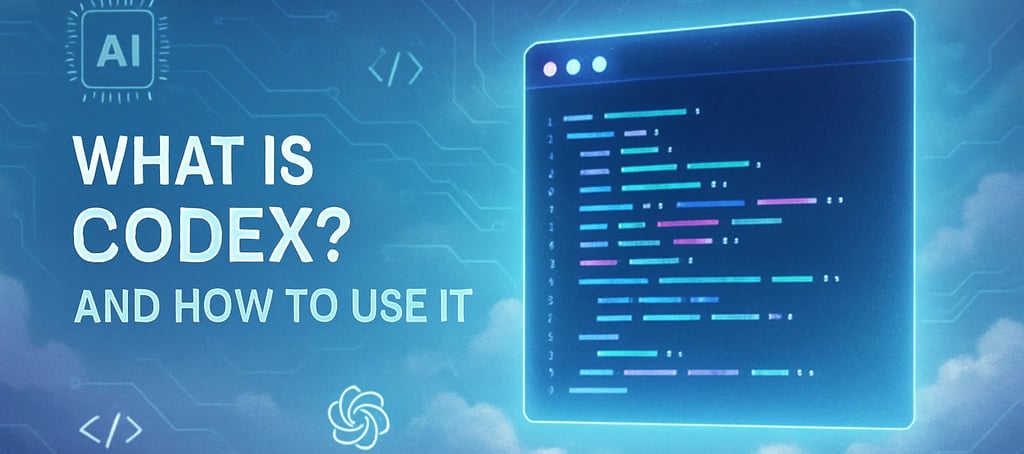

Key Features of Codex
🔄 Natural Language to Code: Describe what you want in plain English, and Codex converts it into code.
🧠 Multi-Language Support: Works with many major programming languages.
🛠 Code Completion: Autocomplete suggestions based on context.
🧪 Debugging & Refactoring: Codex helps catch errors and rewrite code more efficiently.
📄 Documentation Generation: Automatically generates human-readable docstrings and comments.
How to Use Codex
There are a few main ways you can interact with Codex, depending on your tools and workflow:
1. Via ChatGPT (Pro Users)
OpenAI's ChatGPT Pro users have access to a Codex-powered coding assistant directly inside the chat interface. Simply start typing your programming question or request.
Example Prompt:
“Write a Python script that connects to a MySQL database and retrieves all records from a table.”
You’ll receive ready-to-run code in seconds.
2. GitHub Copilot (Powered by Codex)
If you’re using VS Code or JetBrains, GitHub Copilot is the go-to tool. It integrates directly into your code editor and suggests code as you type — kind of like an auto-complete feature on steroids.
Steps to use GitHub Copilot:
Install the GitHub Copilot extension.
Sign in with your GitHub account.
Start typing a comment describing what you want.
Copilot offers suggestions instantly.
3. OpenAI API (For Developers & App Builders)
For developers building AI-powered apps or automation tools, the OpenAI API allows direct access to Codex. You can send programmatic requests and receive code responses in return.
Use Cases:
Build custom developer tools.
Automate repetitive scripting tasks.
Integrate into low-code platforms or chatbots.
Practical Examples
💻 Web Dev: “Create a responsive navbar in HTML and CSS.”
⚙️ Automation: “Write a Bash script that backs up a directory daily.”
📊 Data Science: “Write Python code to clean a pandas DataFrame and plot a histogram.”
🕹 Game Dev: “Build a simple game using Pygame where the player dodges falling objects.”
Why Codex Matters
Codex is more than a productivity booster. It’s changing how people learn and interact with code. For beginners, it removes the steep learning curve. For experts, it eliminates boilerplate work and offers rapid prototyping capabilities. And for companies, it’s a gateway to scalable, AI-assisted development.
Final Thoughts
Codex represents the future of programming. Where natural language meets machine logic. Whether you're building a web app, scripting a data analysis pipeline, or automating system tasks, Codex helps turn ideas into code with unprecedented speed and precision.
If you haven’t tried it yet, now’s the time to explore what it feels like to have an AI assistant that speaks your coding language.
Sources:
In the ever-evolving world of software development, artificial intelligence has stepped up to become more than just a helper -- it’s becoming a co-pilot. One of the most exciting advancements in this field is Codex, the AI system developed by OpenAI. Codex is the technology that powers GitHub Copilot and helps developers write code faster, smarter, and more intuitively than ever before.
Whether you're a seasoned engineer or a curious beginner, understanding how Codex works and how to use it can supercharge your development process.
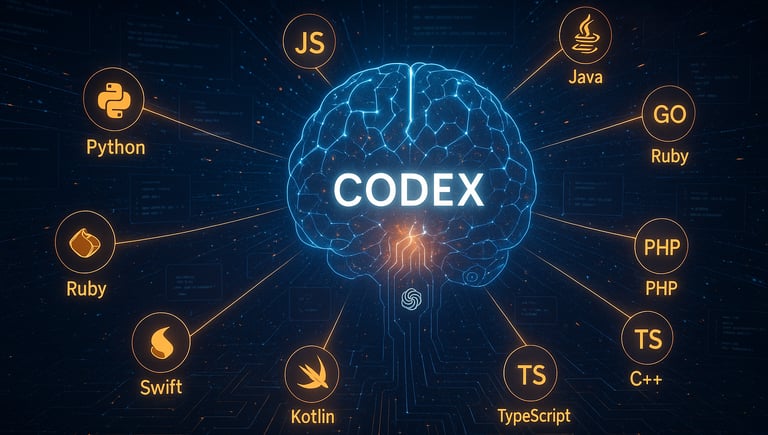
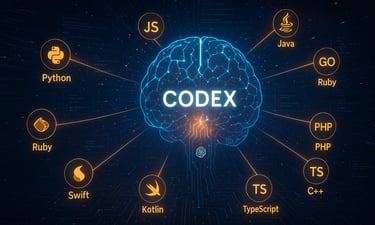
What is Codex?
Codex is a powerful AI model trained on vast amounts of public code and natural language text. It's built on the same foundation as OpenAI’s GPT models, but it’s fine-tuned to understand and generate code across more than a dozen programming languages, including Python, JavaScript, TypeScript, Ruby, Go, and even Shell.
What makes Codex unique is its ability to translate natural language into functional code. You can literally type, “Create a Python function that scrapes headlines from a news site,” and Codex will generate the code for you.
It’s not just about writing new code either. Codex can explain existing code, find bugs, suggest optimizations, and even write documentation